
Launch VIP Access from your mobile phone to see both your six-digit security code and your credential ID.
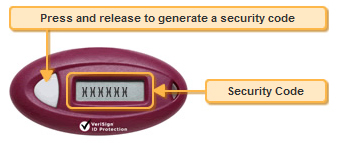
Press the button once on the VIP Security Token (Model HV08) to see your 6-digit security code.
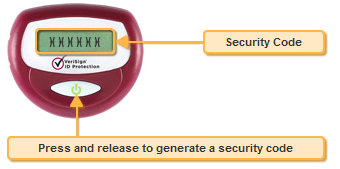
Press the button once on the VIP Security Token (Model HAI08) to see your 6-digit security code.

Press the button once on the VIP Security Card to see your 6-digit security code in the upper-right corner.